Key note categories and examples for tech issues
Try Neovim native LSP
This is an example note
I took this note when I first tried the native LSP support on Neovim 0.5 back in 2021.
nvim-treesitter
Though neovim embeds tree-sitter, it is not out-of-box for users. We need this to install the languages.
Installation:
Plug 'nvim-treesitter/nvim-treesitter', {'do': ':TSUpdate'}
Plug 'nvim-treesitter/playground'
For Dein.nvim:
[[plugins]]
repo = "nvim-treesitter/nvim-treesitter"
hook_post_update = 'TSUpdate'
hook_source = '''
source ~/.config/nvim/plugins/treesitter.rc.vim
'''
[[plugins]]
repo = "nvim-treesitter/playground"
And :TSInstall [language] to install a language parser. Sometimes, you may not notice what tree-sitter does. Just try :TSPlaygroudToggle, you will have a clearer understanding of tree-sitter.
nvim-lspconfig
It is similar to nvim-treesitter but for LSP client, which is needed for install and communicate with language servers of each language.
Installation:
Plug 'neovim/nvim-lspconfig'
[[plugins]]
repo = "neovim/nvim-lspconfig"
on_lua = 'lspconfig'
hook_add = """
source ~/.config/nvim/plugins/lspconfig.rc.vim
"""
The language servers are needed to install externally on system level with any package manager you like. I use Homebrew, go get and npm/yarn all together. Follow CONFIG.md for details of each language server.
Take Go and gopls as example:
Install gopls:
GO111MODULE=on go get golang.org/x/tools/gopls@latest
Then setup with lspconfig:
require'lspconfig'.gopls.setup{}
When you open a file, :LspInfo to know whether a LSP client is attached.
Use flow
nvim-treesitter/nvim-treesitter: Nvim Treesitter configurations and abstraction layer
lua <<EOF
local parser_config = require "nvim-treesitter.parsers".get_parser_configs()
parser_config.typescript.used_by = "javascriptflow"
EOF
Update toml:
[[plugins]]
repo = "nvim-treesitter/nvim-treesitter"
hook_post_update = """
:TSUpdate
"""
hook_post_source = """
source ~/.config/nvim/plugins/treesitter.rc.vim
"""
require'lspconfig'.flow.setup{}
Commands:
Default Values:
cmd = { "npx", "--no-install", "flow", "lsp" }
filetypes = { "javascript", "javascriptreact", "javascript.jsx" }
root_dir = root_pattern(".flowconfig")
Inserted it into .config/nvim/plugins/lspconfig.rc.vim:
lua << EOF
local nvim_lsp = require('lspconfig')
-- Use an on_attach function to only map the following keys
-- after the language server attaches to the current buffer
local on_attach = function(client, bufnr)
local function buf_set_keymap(...) vim.api.nvim_buf_set_keymap(bufnr, ...) end
local function buf_set_option(...) vim.api.nvim_buf_set_option(bufnr, ...) end
--Enable completion triggered by <c-x><c-o>
buf_set_option('omnifunc', 'v:lua.vim.lsp.omnifunc')
-- Mappings.
local opts = { noremap=true, silent=true }
-- See `:help vim.lsp.*` for documentation on any of the below functions
buf_set_keymap('n', 'gD', '<Cmd>lua vim.lsp.buf.declaration()<CR>', opts)
buf_set_keymap('n', 'gd', '<Cmd>lua vim.lsp.buf.definition()<CR>', opts)
buf_set_keymap('n', 'K', '<Cmd>lua vim.lsp.buf.hover()<CR>', opts)
buf_set_keymap('n', 'gi', '<cmd>lua vim.lsp.buf.implementation()<CR>', opts)
buf_set_keymap('n', '<C-k>', '<cmd>lua vim.lsp.buf.signature_help()<CR>', opts)
buf_set_keymap('n', '<space>wa', '<cmd>lua vim.lsp.buf.add_workspace_folder()<CR>', opts)
buf_set_keymap('n', '<space>wr', '<cmd>lua vim.lsp.buf.remove_workspace_folder()<CR>', opts)
buf_set_keymap('n', '<space>wl', '<cmd>lua print(vim.inspect(vim.lsp.buf.list_workspace_folders()))<CR>', opts)
buf_set_keymap('n', '<space>D', '<cmd>lua vim.lsp.buf.type_definition()<CR>', opts)
buf_set_keymap('n', '<space>rn', '<cmd>lua vim.lsp.buf.rename()<CR>', opts)
buf_set_keymap('n', '<space>ca', '<cmd>lua vim.lsp.buf.code_action()<CR>', opts)
buf_set_keymap('n', 'gr', '<cmd>lua vim.lsp.buf.references()<CR>', opts)
buf_set_keymap('n', '<space>e', '<cmd>lua vim.lsp.diagnostic.show_line_diagnostics()<CR>', opts)
buf_set_keymap('n', '[d', '<cmd>lua vim.lsp.diagnostic.goto_prev()<CR>', opts)
buf_set_keymap('n', ']d', '<cmd>lua vim.lsp.diagnostic.goto_next()<CR>', opts)
buf_set_keymap('n', '<space>q', '<cmd>lua vim.lsp.diagnostic.set_loclist()<CR>', opts)
buf_set_keymap("n", "<space>f", "<cmd>lua vim.lsp.buf.formatting()<CR>", opts)
end
-- Use a loop to conveniently call 'setup' on multiple servers and
-- map buffer local keybindings when the language server attaches
local servers = { "pyright", "rust_analyzer", "tsserver" }
for _, lsp in ipairs(servers) do
nvim_lsp[lsp].setup { on_attach = on_attach }
end
EOF
lua << EOF
require'lspconfig'.flow.setup{}
Commands:
Default Values:
cmd = { "npx", "--no-install", "flow", "lsp" }
filetypes = { "javascript", "javascriptreact", "javascript.jsx" }
root_dir = root_pattern(".flowconfig")
EOF
But keymapping is not working? Or, maybe flow is not working.
Failed to load lspconfig:
[dein] Error occurred while executing hook: nvim-lspconfig
[dein] Vim(lua):E5108: Error executing lua [string ":lua"]:1: module 'lspconfig' not found:
[dein] ^Ino field package.preload['lspconfig']
[dein] ^Ino file './lspconfig.lua'
[dein] ^Ino file '/opt/homebrew/Cellar/luajit/HEAD-1e66d0f/share/luajit-2.1.0-beta3/lspconfig.lua'
[dein] ^Ino file '/usr/local/share/lua/5.1/lspconfig.lua'
[dein] ^Ino file '/usr/local/share/lua/5.1/lspconfig/init.lua'
[dein] ^Ino file '/opt/homebrew/Cellar/luajit/HEAD-1e66d0f/share/lua/5.1/lspconfig.lua'
[dein] ^Ino file '/opt/homebrew/Cellar/luajit/HEAD-1e66d0f/share/lua/5.1/lspconfig/init.lua'
[dein] ^Ino file './lspconfig.so'
[dein] ^Ino file '/usr/local/lib/lua/5.1/lspconfig.so'
[dein] ^Ino file '/opt/homebrew/Cellar/luajit/HEAD-1e66d0f/lib/lua/5.1/lspconfig.so'
[dein] ^Ino file '/usr/local/lib/lua/5.1/loadall.so'
Copied files manually. Got this error:
E5108: Error executing lua ...ache/dein/.cache/init.vim/.dein/lua/lspconfig/_lspui.lua:105: Invalid key 'border'
Update packages:
brew install --HEAD tree-sitter
brew upgrade --fetch-HEAD luajit
brew upgrade --fetch-HEAD neovim
Okay, that worked.
[dein] Error occurred while executing hook: nvim-lspconfig
[dein] Vim(lua):E5107: Error loading lua [string ":lua"]:3: function arguments expected near 'Values'
The below lines are not necessary:
Commands:
Default Values:
Had to add a language:
local servers = { "flow", "pyright", "rust_analyzer", "tsserver" }
for _, lsp in ipairs(servers) do
nvim_lsp[lsp].setup { on_attach = on_attach }
end
Treesitter error
nvim-treesitter[haskell]: Error during compilation
src/scanner.cc:79:10: error: expected expression
return [=](A a) { return f(g(a)); };
^
src/scanner.cc:83:10: error: expected expression
return [=](A a) { return f(g(a)); };
^
Could you try adding the
-std=c++11flag here: https://github.com/theHamsta/nvim-treesitter/blob/28126659e2eb6ae39e75530e38a743c6086203ed/lua/nvim-treesitter/shell_command_selectors.lua#L56-L70 This could cause problems compiling the C code...
brew install gcc
Parser config:
tsx = {
filetype = "typescriptreact",
install_info = {
files = { "src/parser.c", "src/scanner.c" },
generate_requires_npm = true,
location = "tree-sitter-tsx/tsx",
url = "https://github.com/tree-sitter/tree-sitter-typescript"
},
maintainers = { "@steelsojka" },
used_by = "javascript",
<metatable> = {
__newindex = <function 59>
}
},
typescript = {
install_info = {
files = { "src/parser.c", "src/scanner.c" },
generate_requires_npm = true,
location = "tree-sitter-typescript/typescript",
url = "https://github.com/tree-sitter/tree-sitter-typescript"
},
maintainers = { "@steelsojka" },
<metatable> = {
__newindex = <function 61>
}
},
lua <<EOF
local parser_config = require "nvim-treesitter.parsers".get_parser_configs()
print("config:", vim.inspect(parser_config))
EOF
It worked:
set filetype=typescriptreact
But it's not ideal because it detects as TypeScript but actually it's Flow.
Editing lua/nvim-treesitter/parsers.lua directly worked. Reported it: parser_config.tsx.used_by is not working · Issue #161 · tree-sitter/tree-sitter-typescript
Use eslint
- Help with integrate nvim-lsp with eslint (diagnosticls) : neovim
- iamcco/diagnostic-languageserver: diagnostic language server integrate with linters
npm i -g diagnostic-languageserver prettier-eslint-cli
markdownlint
brew install markdownlint-cli
I don't need it.
stylelint
Looks nice!
- https://github.com/iamcco/diagnostic-languageserver/wiki/Linters#stylelint
Format on save
it blocks while formatting and is slow:
vim.cmd [[ autocmd BufWritePre <buffer> lua vim.lsp.buf.formatting_sync() ]]
-- formatting
vim.lsp.handlers["textDocument/formatting"] = function(err, _, result, _, bufnr)
if err ~= nil or result == nil then
return
end
if not vim.api.nvim_buf_get_option(bufnr, "modified") then
local view = vim.fn.winsaveview()
vim.lsp.util.apply_text_edits(result, bufnr)
vim.fn.winrestview(view)
if bufnr == nil or bufnr == vim.api.nvim_get_current_buf() then
vim.api.nvim_command("noautocmd :update")
end
end
end
local on_attach = function(client, bufnr)
...
if client.resolved_capabilities.document_formatting then
vim.api.nvim_command [[augroup Format]]
vim.api.nvim_command [[autocmd! * <buffer>]]
vim.api.nvim_command [[autocmd BufWritePost <buffer> lua vim.lsp.buf.formatting()]]
vim.api.nvim_command [[augroup END]]
end
end
Icon and color
-- color and icons
vim.lsp.handlers["textDocument/publishDiagnostics"] = vim.lsp.with(
vim.lsp.diagnostic.on_publish_diagnostics, {
underline = true,
-- This sets the spacing and the prefix, obviously.
virtual_text = {
spacing = 4,
prefix = '‚úò'
}
}
)
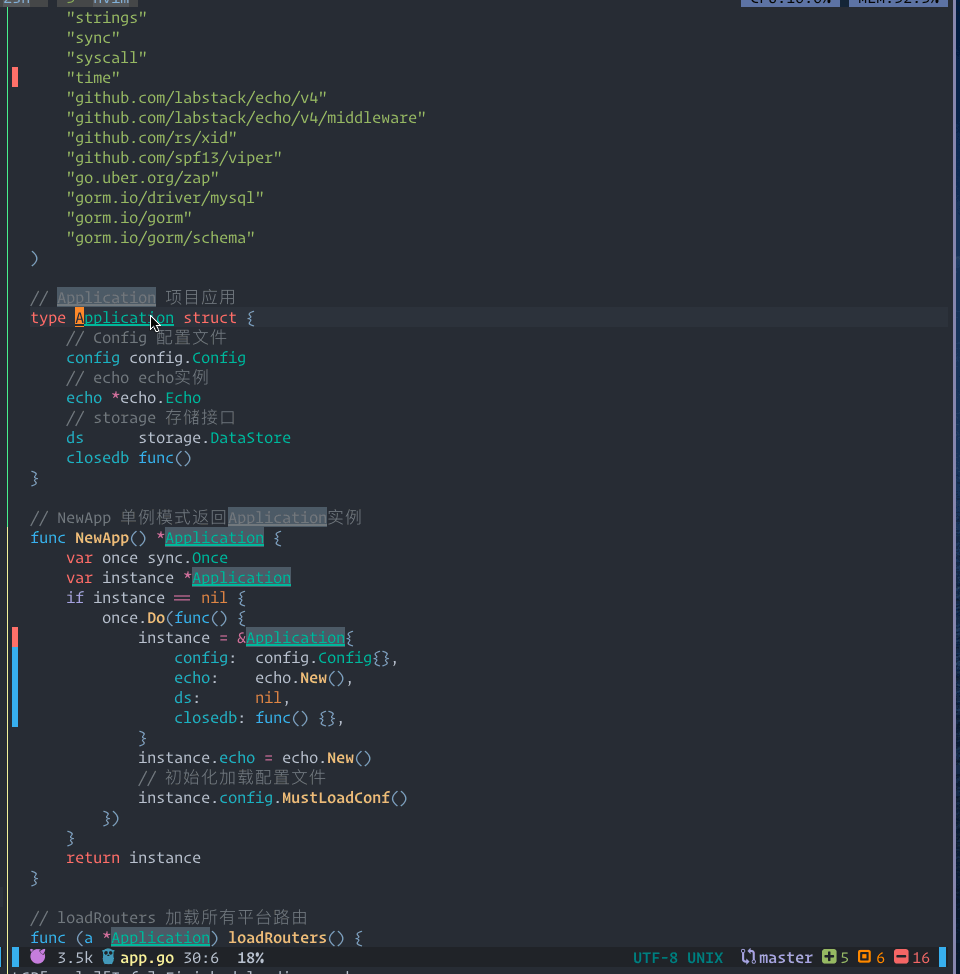
nnoremap <silent> <C-j> :Lspsaga diagnostic_jump_next<CR>
colors
It won't work:
highlight LspDiagnosticsDefaultError guifg=BrightRed
highlight LspDiagnosticsVirtualTextError guifg=Red ctermfg=Red
highlight LspDiagnosticsDefaultWarning guifg=BrightYellow
highlight LspDiagnosticsVirtualTextWarning guifg=Yellow ctermfg=Yellow
I keep getting these errors:
[dein] Error occurred while executing hook: lspsaga.nvim
[dein] Vim(lua):E5108: Error executing lua Vim(call):E714: List required
[dein] Error occurred while executing hook: lsp-colors.nvim
[dein] Vim(lua):E5108: Error executing lua Vim(call):E714: List required
Completion
Use nvim-compe.
Customize icons:
local protocol = require'vim.lsp.protocol'
protocol.CompletionItemKind = {
'Óòí', -- Text
'\u{f09a}', -- Method
'\u{0192}', -- Function
'\u{0192}', -- Constructor
'Óûõ', -- Field
'Óûõ', -- Variable
'ÔÉ®', -- Class
'\u{f417}', -- Interface
'\u{f40d}', -- Module
'Óò§', -- Property
'Ôëµ', -- Unit
'\u{f89f}', -- Value
'\u{f435}', -- Enum
'\u{f1de}', -- Keyword
'\u{e60b}', -- Snippet
'Óà´', -- Color
'ÔÖõ', -- File
'\u{fa46}', -- Reference
'ÔÑï', -- Folder
'ÔÖù', -- EnumMember
'\u{f8fe}', -- Constant
'ÔÉä', -- Struct
'ÔÉß', -- Event
'ﬦ', -- Operator
'Óòé', -- TypeParameter
}
fuzzy finder - telescope.nvim
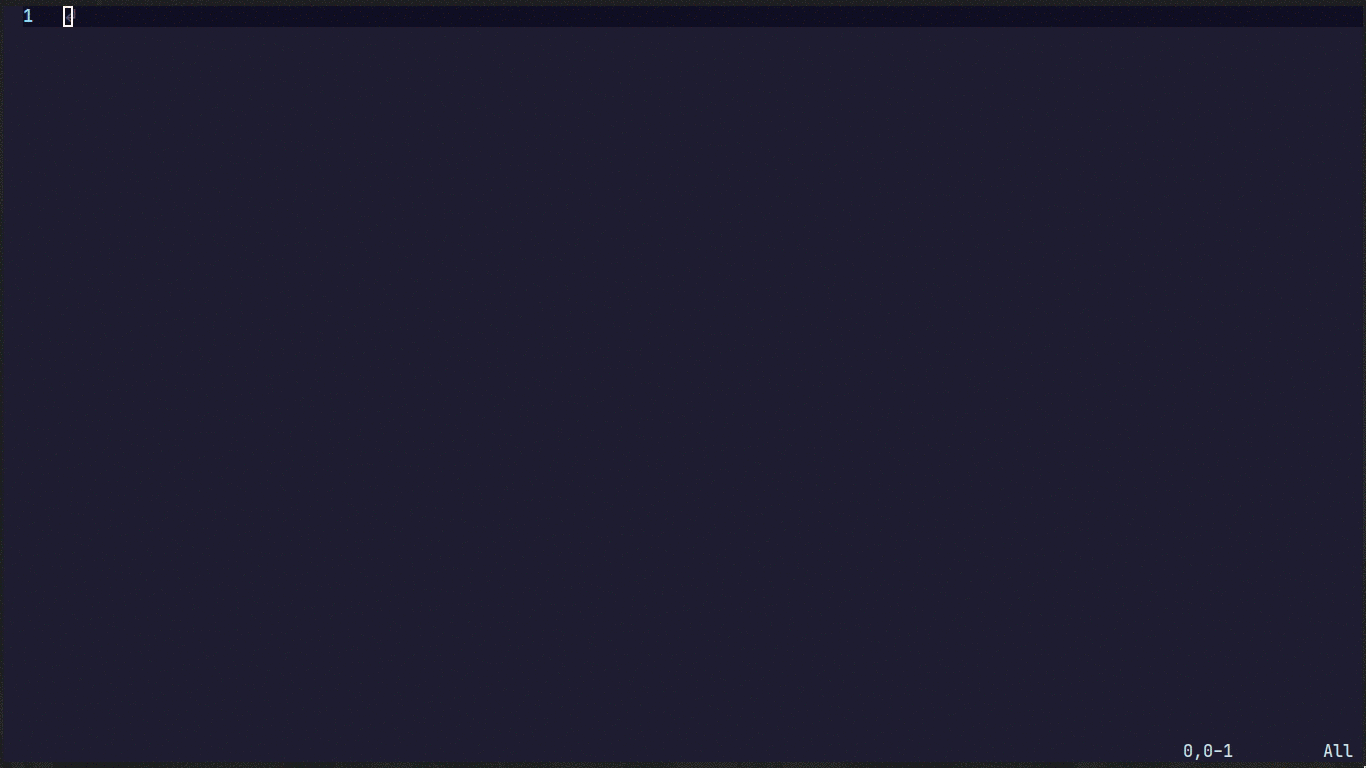
nnoremap <silent> ;f <cmd>Telescope find_files<cr>
nnoremap <silent> ;r <cmd>Telescope live_grep<cr>
nnoremap <silent> ;b <cmd>Telescope buffers<cr>
nnoremap <silent> ;; <cmd>Telescope help_tags<cr>
lua << EOF
local actions = require('telescope.actions')
-- Global remapping
------------------------------
require('telescope').setup{
defaults = {
mappings = {
n = {
["q"] = actions.close
},
},
}
}
EOF
Others
- cohama/lexima.vim: Auto close parentheses and repeat by dot dot dot...
- Raimondi/delimitMate: Vim plugin, provides insert mode auto-completion for quotes, parens, brackets, etc.
Switch from Dein to VimPlug
dein.vim is quite unstable. tired of using it.
Install:
sh -c 'curl -fLo $HOME/.local/share/nvim/site/autoload/plug.vim --create-dirs \
https://raw.githubusercontent.com/junegunn/vim-plug/master/plug.vim'
The directory for plugins is ~/.local/share/nvim/plugged:
call plug#begin(stdpath('data') . '/plugged')
Plug 'tpope/vim-rhubarb'
call plug#end()
lexima won't work with completion
why
oh, completion also supports auto-paren? This solved:
let g:completion_confirm_key = ""
imap <expr> <cr> pumvisible() ? complete_info()["selected"] != "-1" ?
\ "\<Plug>(completion_confirm_completion)" : "\<c-e>\<CR>" : "\<CR>"
But, when nvim-treesitter is enabled, it won't work properly. Why? Setting indent.enable = false in nvim-treesitter.configs solved!
require'nvim-treesitter.configs'.setup {
indent = {
enable = false,
disable = {},
},
Try lua based statusline plugin
Works great!

Customize tabline
Ok...
Since the number of tab labels will vary, you need to use an expression for
the whole option. Something like:
:set tabline=%!MyTabLine()
Then define the MyTabLine() function to list all the tab pages labels. A
convenient method is to split it in two parts: First go over all the tab
pages and define labels for them. Then get the label for each tab page.
function MyTabLine()
let s = ''
for i in range(tabpagenr('$'))
" select the highlighting
if i + 1 == tabpagenr()
let s .= '%#TabLineSel#'
else
let s .= '%#TabLine#'
endif
" set the tab page number (for mouse clicks)
let s .= '%' . (i + 1) . 'T'
" the label is made by MyTabLabel()
let s .= ' %{MyTabLabel(' . (i + 1) . ')} '
endfor
" after the last tab fill with TabLineFill and reset tab page nr
let s .= '%#TabLineFill#%T'
" right-align the label to close the current tab page
if tabpagenr('$') > 1
let s .= '%=%#TabLine#%999Xclose'
endif
return s
endfunction
Now the MyTabLabel() function is called for each tab page to get its label.
function MyTabLabel(n)
let buflist = tabpagebuflist(a:n)
let winnr = tabpagewinnr(a:n)
return bufname(buflist[winnr - 1])
endfunction
Lightline's tabline:
Created my tabline settings: .dotfiles/.config/nvim/after/plugin/tabline.rc.vim
WSL (Windows)
This would be another story..
Use eslint_d
eslint-prettier is outdated. It doesn't support TypeScript 4.0.
- mantoni/eslint_d.js: Makes eslint the fastest linter on the planet
- Configuring eslint to work with Neovim LSP | Phelipe Teles
local lspconfig = require"lspconfig"
local eslint = {
lintCommand = "eslint_d -f unix --stdin --stdin-filename ${INPUT}",
lintStdin = true,
lintFormats = {"%f:%l:%c: %m"},
lintIgnoreExitCode = true,
formatCommand = "eslint_d --fix-to-stdout --stdin --stdin-filename=${INPUT}",
formatStdin = true
}
lspconfig.tsserver.setup {
on_attach = function(client)
if client.config.flags then
client.config.flags.allow_incremental_sync = true
end
client.resolved_capabilities.document_formatting = false
set_lsp_config(client)
end
}
lspconfig.efm.setup {
on_attach = function(client)
client.resolved_capabilities.document_formatting = true
client.resolved_capabilities.goto_definition = false
set_lsp_config(client)
end,
root_dir = function()
if not eslint_config_exists() then
return nil
end
return vim.fn.getcwd()
end,
settings = {
languages = {
javascript = {eslint},
javascriptreact = {eslint},
["javascript.jsx"] = {eslint},
typescript = {eslint},
["typescript.tsx"] = {eslint},
typescriptreact = {eslint}
}
},
filetypes = {
"javascript",
"javascriptreact",
"javascript.jsx",
"typescript",
"typescript.tsx",
"typescriptreact"
},
}
Install
npm install -g eslint_d
Okay, it works!
formatters = {
eslint_d = {
command = 'eslint_d',
args = { '--stdin', '--stdin-filename', '%filename', '--fix-to-stdout' },
rootPatterns = { '.git' },
},
},
signature help is not working
hmm
No, it's working.
Annoying prompts
When saving .tsx file, it prompts:
Select a language server:
(1) diagnosticls, (2) tsserver:
This is from here: https://github.com/neovim/neovim/blob/f76f72a27bb0c60c9e60a5bba30d94fd5541595a/runtime/lua/vim/lsp/buf.lua#L132
That's annoying.
Use formatting_seq_sync
vim.api.nvim_command [[autocmd BufWritePre <buffer> lua vim.lsp.buf.formatting_seq_sync()]]
Since eslint_d is enough fast, I can remove vim.lsp.handlers["textDocument/formatting"] handler.
Get help