Key note categories and examples for tech issues
Improve revision history view
This is an example note
I took this note when I got a feature idea and tried to implement it
What I took for adding this new feature was:
- A brief idea description, like what issue you are going to solve
- Temporary snippets for testing
- A promising library, and how it actually was
- Screenshots of UI inspiration and implementation
- Platform-specific issues

- 🗃️ Repo (private): https://github.com/inkdropapp/revision-utils
It is annoying to choose a revision from the list to view the old note versions. It'd be useful to support displaying the revision history like git log -p.
Test data
let noteId = `note:KyDZ-1BlP`
let note = await inkdrop.main.dataStore.local.notes.get(noteId, {
revs_info: true,
})
let revs = await Promise.all(
note._revs_info
.filter((info) => info.status === 'available')
.map((info) => {
return inkdrop.main.dataStore.local.notes.get(noteId, { rev: info.rev })
}),
)
You can get revision IDs via note._revs_info[number].rev, where info.status === 'available'
Alternatively:
let noteId = `note:KyDZ-1BlP`
inkdrop.main.dataStore.localPouch
.changes({ doc_ids: [noteId], since: 0 })
.on('change', (info) => {
console.log(info)
})
No, it doesn't work
Use diff to create patches
Oh yeah, it's actually easy:
const bodyPatch = structuredPatch(
'note',
'note',
oldNote.body,
newNote.body,
oldNote._rev,
newNote._rev,
)
Now you can get diff infos something like this:
{
"oldRev": "55-e5813ba53592b4c35237074f70676bac",
"newRev": "56-63bab07dcf1f135a2dd70db2beddf025",
"body": {
"oldFileName": "note",
"newFileName": "note",
"oldHeader": "55-e5813ba53592b4c35237074f70676bac",
"newHeader": "56-63bab07dcf1f135a2dd70db2beddf025",
"hunks": [
{
"oldStart": 27,
"oldLines": 8,
"newStart": 27,
"newLines": 9,
"lines": [
" ",
" ## Rebuild UI",
" ",
" * [oblador/react-native-animatable: Standard set of easy to use animations and declarative transitions for React Native](https://github.com/oblador/react-native-animatable)",
"+* [Create a UI mockup using Restyle](inkdrop://note/FmIrJlT-O)",
" ",
" ## Bug tracking",
" ",
" * Upgrade lib: [Bugsnag docs › React Native › Navigation libraries](https://docs.bugsnag.com/platforms/react-native/react-native/navigation-libraries/)"
]
}
]
}
},
UI
GitHub
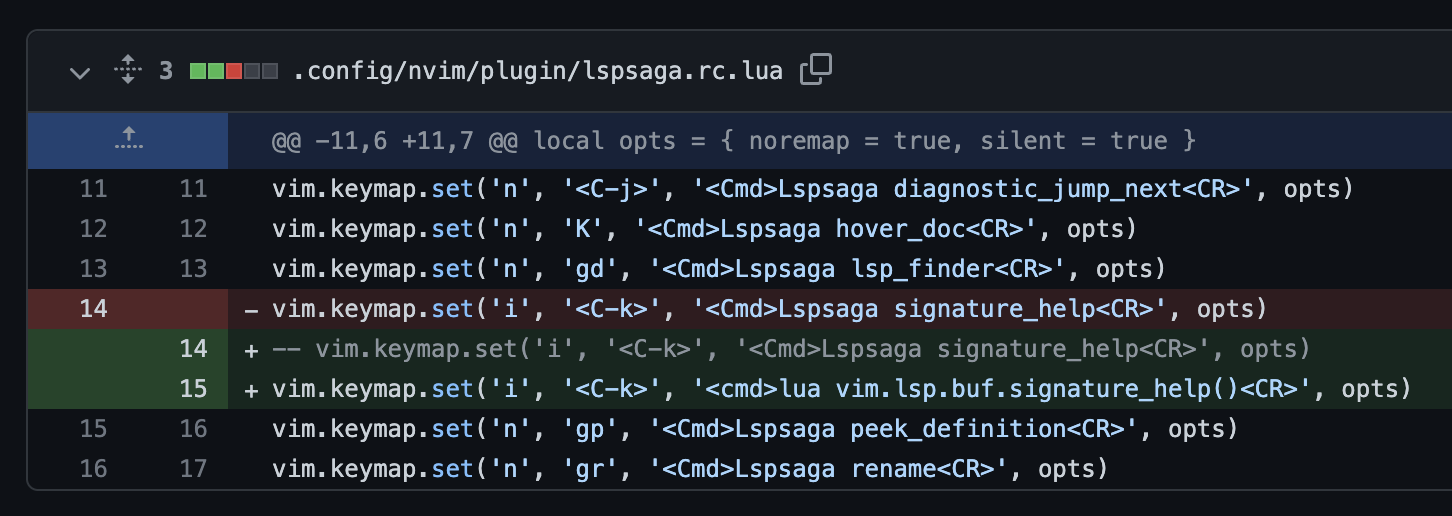
Implementation
It supports selecting diff text
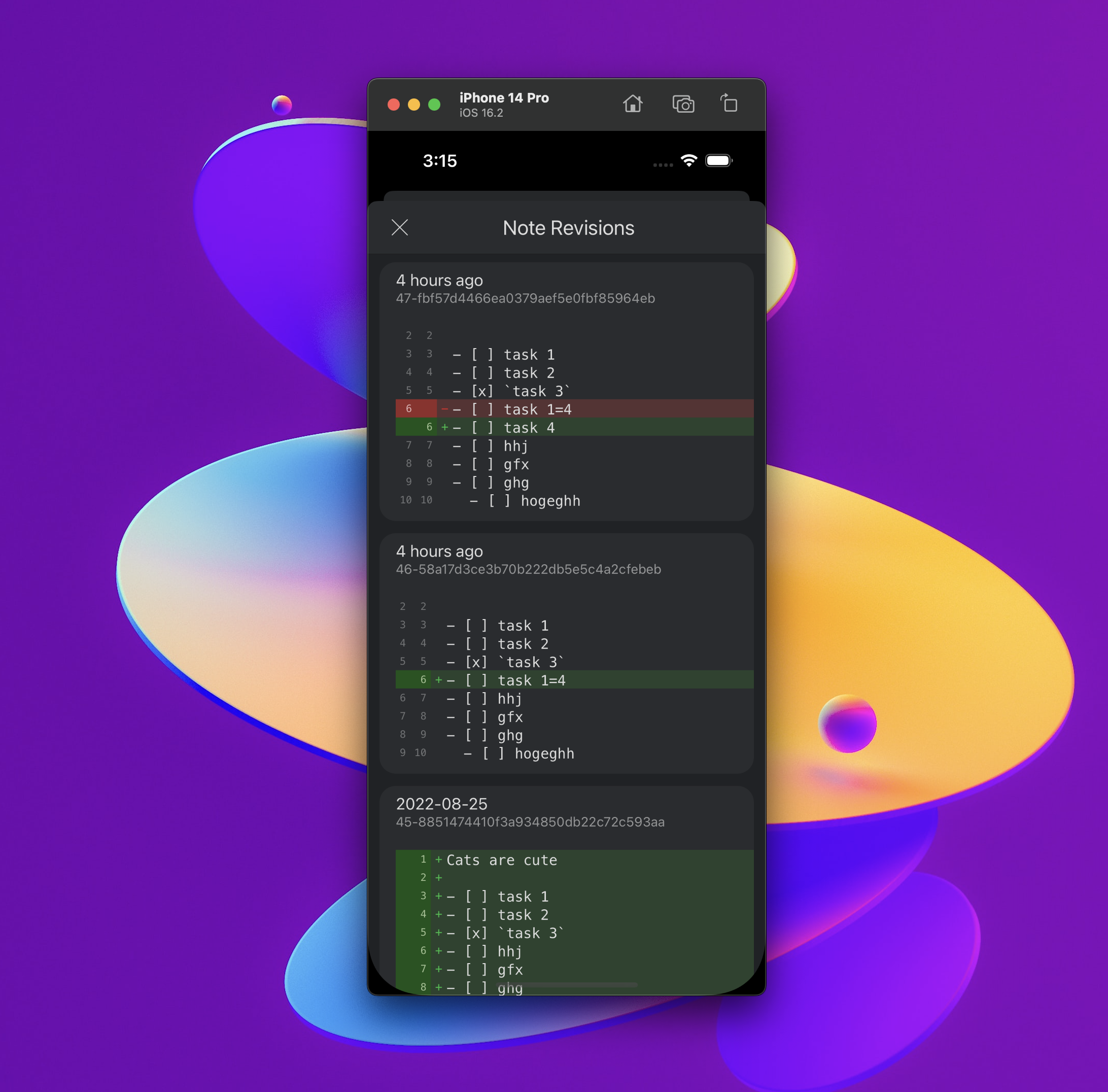
Light theme:
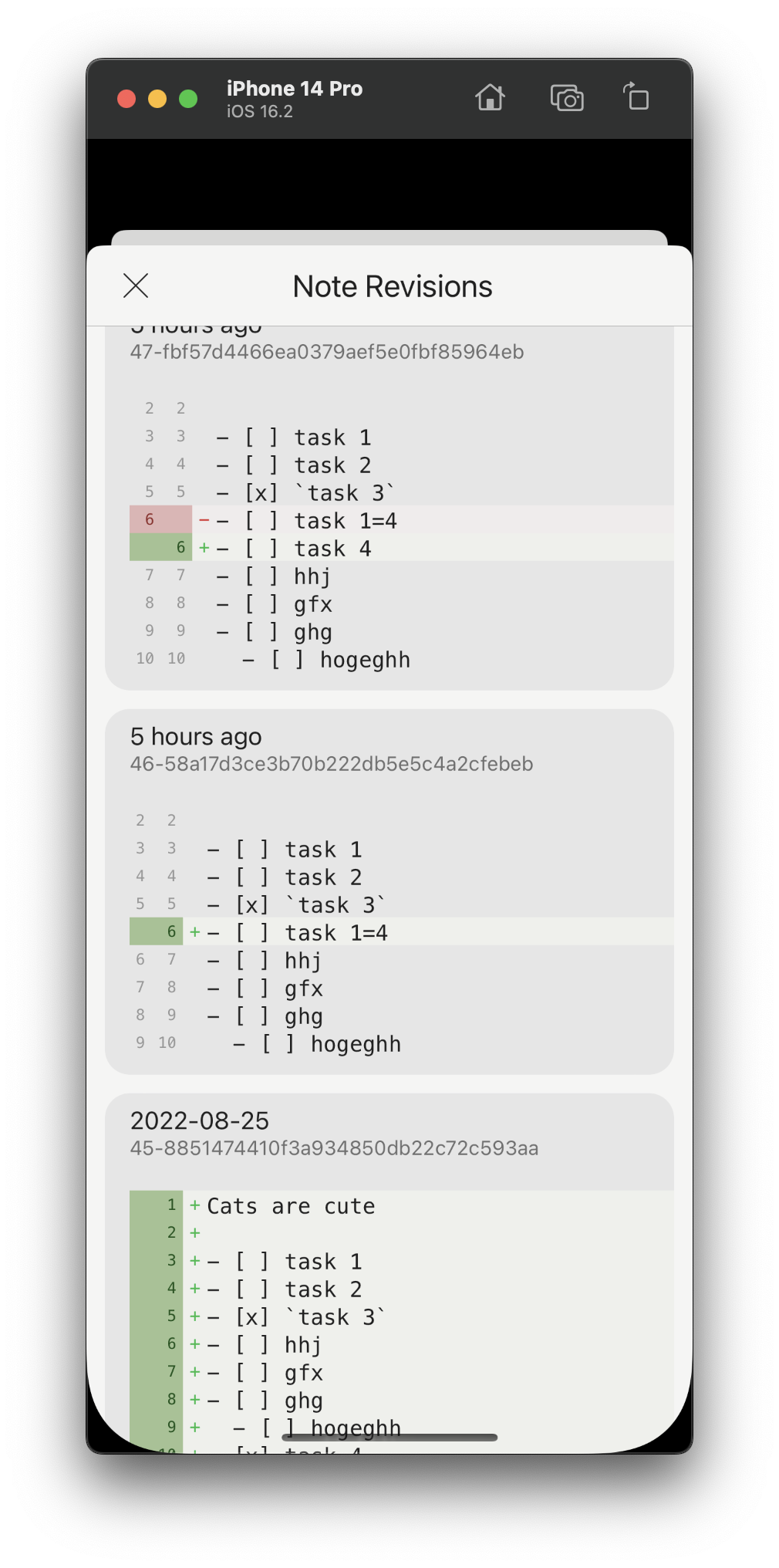
Android issues
✅ Non-editable TextInput text selection not working on android
- Use this instead: https://github.com/msand/react-native-selectable-text
Oh no, it's quite old - last update date is 4y ago.. But it's simple enough, so I assume it works.
👀 Oh, <Text selectable> allows you select the text on Android!
- 😕 Text in FlatList is not selectable on Android · Issue #26264 · facebook/react-native · GitHub
- Workaround:
removeClippedSubviews={false}
- Workaround:
✅ lineHeight on Android works incorrectly
The lines are not properly aligned..
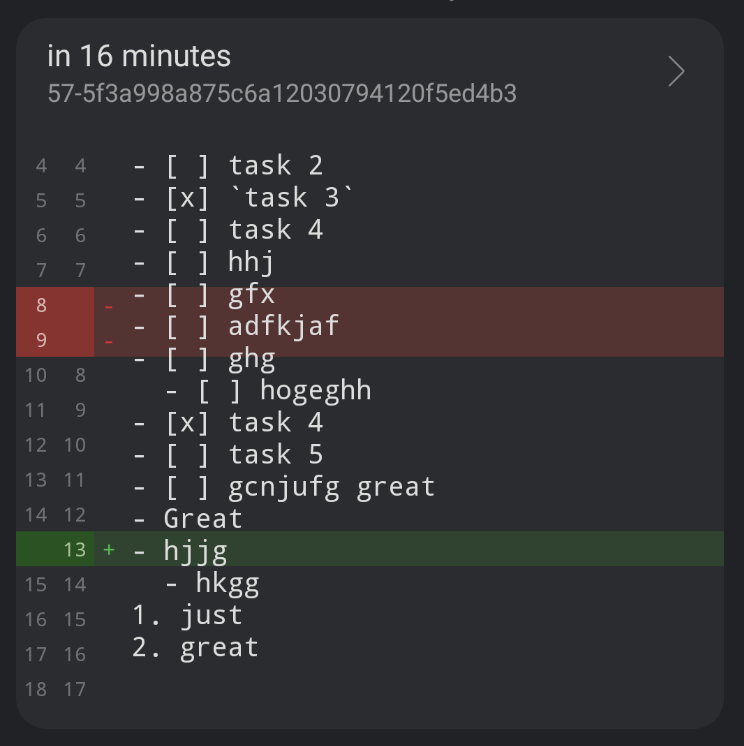
Changing the body font size to 13 solved.
Get help