New to Inkdrop
Stay motivated and inspired on our Discord server
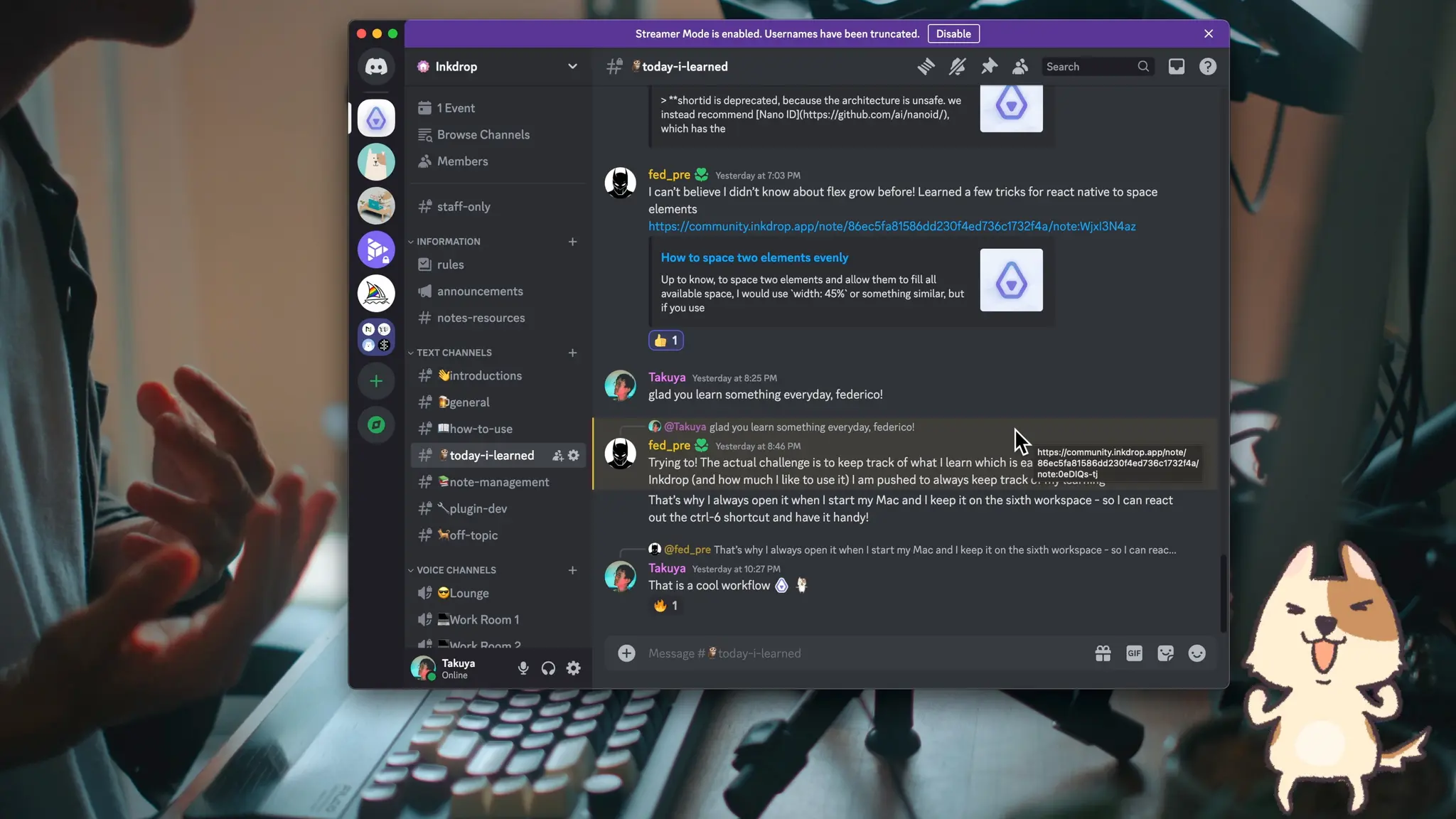
Learning, coding, and creating can often be solitary pursuits. Our Inkdrop Discord server aims to change that by providing a vibrant community where like-minded doers come together to share ideas, inspire each other, and stay motivated through tech note-taking and programming. Whether you're a beginner looking to learn programming, seeking feedback on your projects, or simply wanting to connect with others who share your passion, this is the place to be. Join us to learn, grow, and transform your solitary work into a shared journey.
How to join the Discord server
- Create an account on Discord if you don't have one yet.
- Open this page (Login required). If you don't have an Inkdrop account, check out the website and create one.
- Authorize with Discord by clicking the "Connect" button
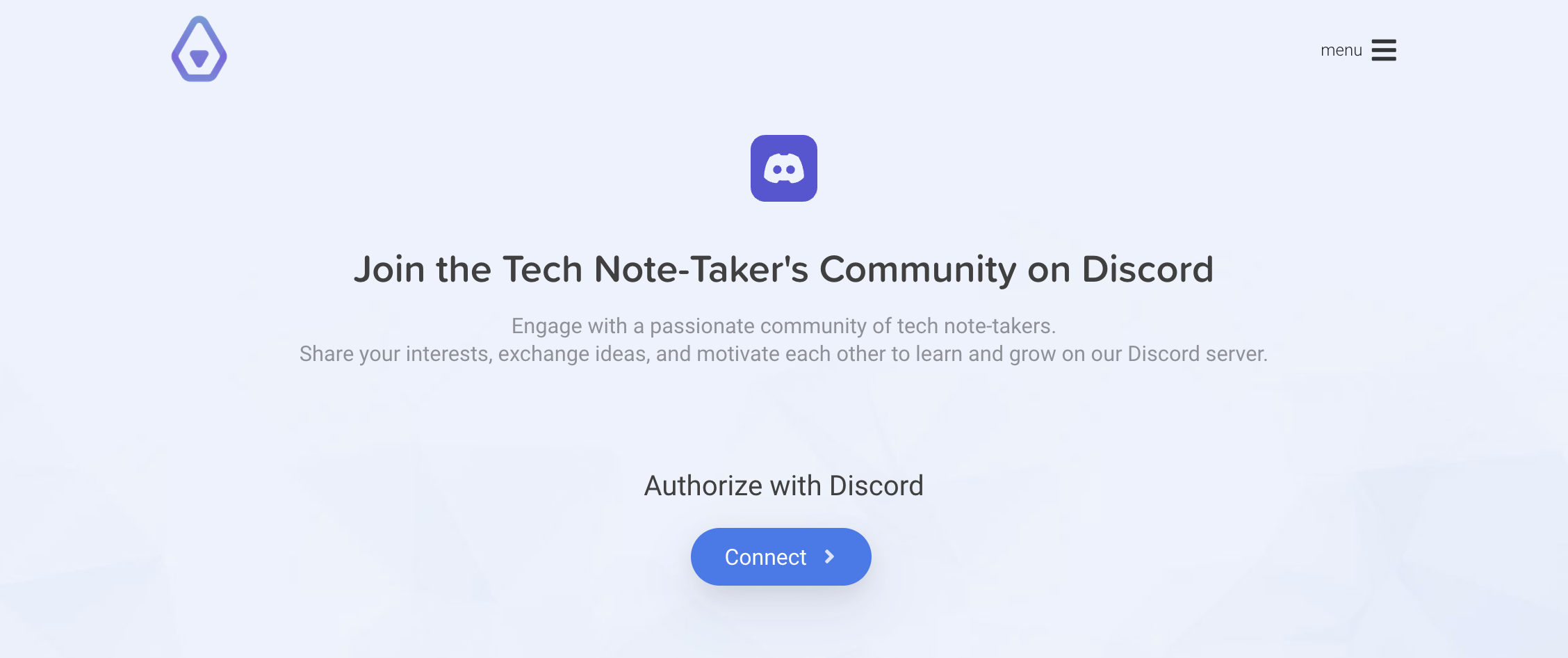
- Authorize the access to your Discord account
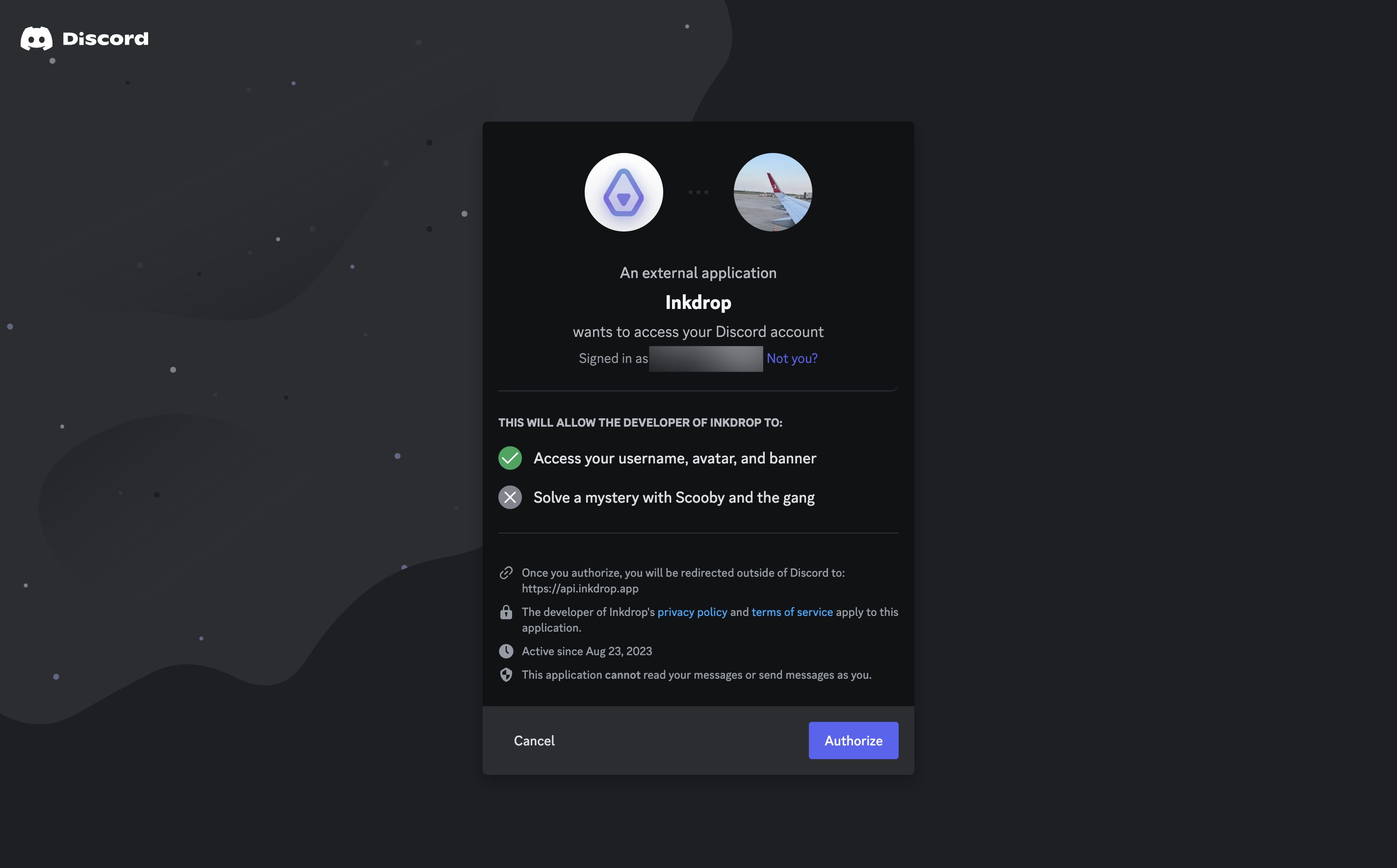
- Why?: This step is necessary to ensure that you have an active Inkdrop subscription. Your Discord account information will not be used for other purposes.
- You will be redirected back to the Inkdrop web app. Then, click "Join the server" button.
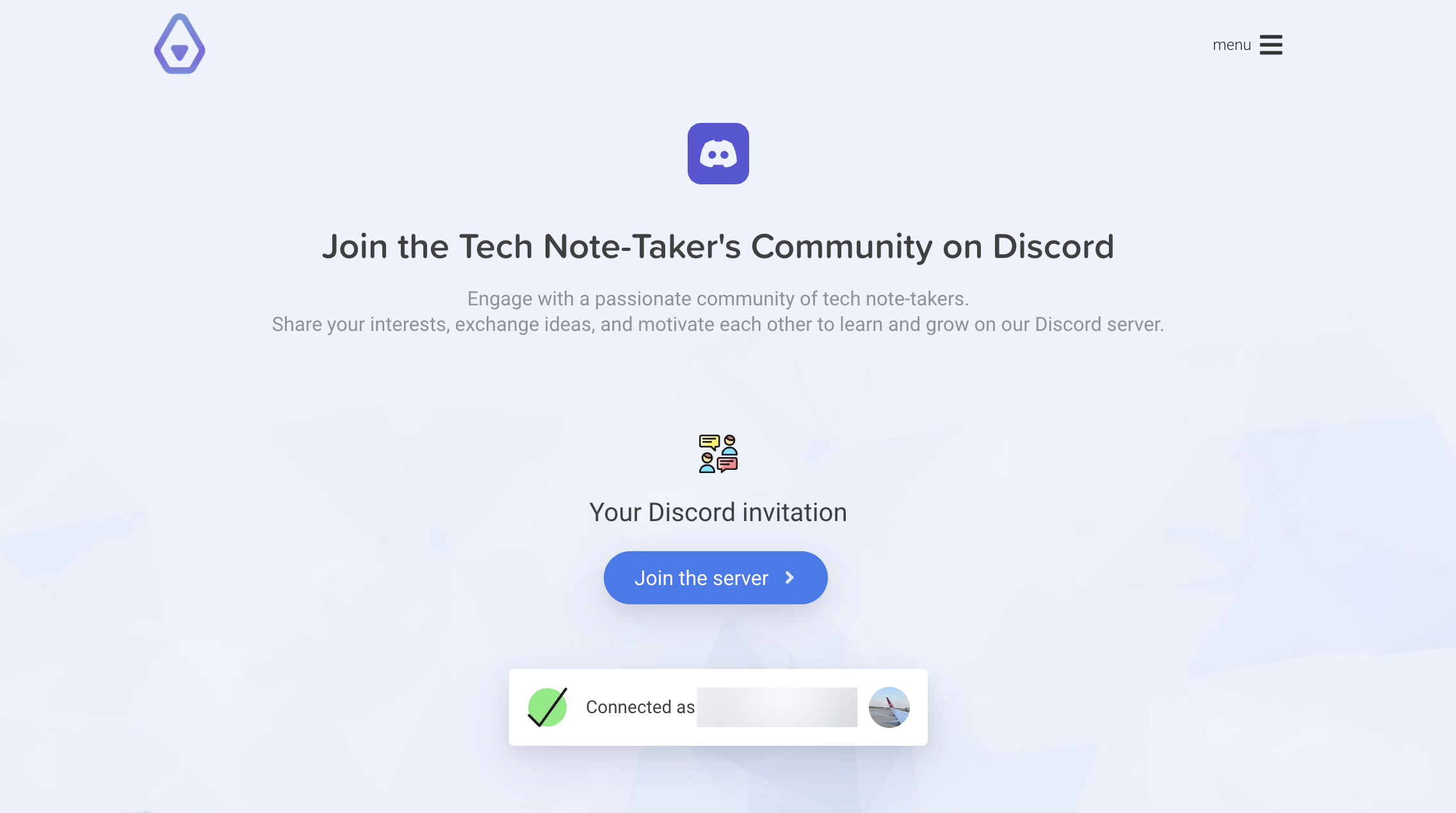
- Enjoy!
Get help
Got any questions about this page? Feel free to ask them on the user forum here.