Key note categories and examples for tech issues
Configure DMARC record
This is an example note
I configured the DMARC record for the inkdrop.app domain to improve email deliverability. First, I learned how to configure DMARC, then, check my current domain configuration, and finally, set up the DMARC record.
References
- Define your DMARC record - Google Workspace Admin Help
- Add your DMARC record - Google Workspace Admin Help
Define DMARC record for inkdrop.app
_dmarc TXT:
v=DMARC1;p=none;rua=mailto:***@inkdrop.app;pct=100;adkim=s;aspf=s
v: Required DMARC version. Must be DMARC1.p: Instructs the receiving mail server what to do with messages that don’t pass authentication.rua: Email address to receive reports about DMARC activity for your domainadkim: Sets the alignment policy for DKIM, which defines how strictly message information must match DKIM signaturess= Strict
aspf: Sets the alignment policy for SPF, which specifies how strictly message information must match SPF signaturess= Strict
Check
❯ nslookup -type=TXT _dmarc.inkdrop.app
Server: xxxx:xxxx:xxxx::a
Address: xxxx:xxxx:xxxx::a#53
Non-authoritative answer:
_dmarc.inkdrop.app text = "v=DMARC1;p=none;rua=mailto:***@inkdrop.app;pct=100;adkim=s;aspf=s"
Authoritative answers can be found from:
Now I can see dmarc in the ARC-Authentication-Results header:
ARC-Authentication-Results: i=1; mx.google.com;
dkim=pass header.i=@inkdrop.app header.s=axxxxxxxxxxxxxxxxxxxxxxxxxxxxxxx header.b=xxxx+xxx;
dkim=pass header.i=@amazonses.com header.s=xxxxxxxxxxxxxxxxxxxxxxxxxxxxxxxx header.b=xxxxxxxx;
spf=pass (google.com: domain of xxxxxxxxxxxxxxxx-xxxxxxxx-b2e2-4544-8e7f-xxxxxxxxxxxx-000000@xxxxx.amazonses.com designates xx.xxx.xx.xx as permitted sender) smtp.mailfrom=xxxxxxxxxxxxxxxx-xxxxxxxx-xxxx-xxxx-xxxx-xxxxxxxxxxxx-xxxxxx@xxxxx.amazonses.com;
dmarc=pass (p=NONE sp=NONE dis=NONE) header.from=inkdrop.app
- Inkdrop Forum
- Amazon SES from the Inkdrop server
- Gmail
Change SPF record
- What is the difference between SPF ~all and -all? - dmarcian
- “softfail” in the case of
~ - “fail” in the case of
-
- “softfail” in the case of
So, change it from softfail to fail.
From:
"google-site-verification=xxxxxxxxxxxxxxxxxxxxxxxxxxxxxxxxxxxx-xxxxxx"
"v=spf1 include:amazonses.com include:_spf.google.com ~all"
To:
"google-site-verification=xxxxxxxxxxxxxxxxxxxxxxxxxxxxxxxxxxxx-xxxxxx"
"v=spf1 include:amazonses.com include:_spf.google.com -all"
Set up for craftz.dog as well
v=DMARC1;p=none;rua=mailto:***@craftz.dog;pct=100;adkim=s;aspf=s
Enable quarantine:
v=DMARC1;p=quarantine;rua=mailto:***@craftz.dog;pct=100;adkim=s;aspf=s
Got a report
<?xml version="1.0" encoding="UTF-8" ?>
<feedback>
<report_metadata>
<org_name>google.com</org_name>
<email>noreply-dmarc-support@google.com</email>
<extra_contact_info>https://support.google.com/a/answer/2466580</extra_contact_info>
<report_id>xxxxxxxxxxxxxxxxxxxx</report_id>
<date_range>
<begin>1664668800</begin>
<end>1664755199</end>
</date_range>
</report_metadata>
<policy_published>
<domain>inkdrop.app</domain>
<adkim>s</adkim>
<aspf>s</aspf>
<p>none</p>
<sp>none</sp>
<pct>100</pct>
</policy_published>
<record>
<row>
<source_ip>xx.xxx.xx.xxx</source_ip>
<count>4</count>
<policy_evaluated>
<disposition>none</disposition>
<dkim>pass</dkim>
<spf>fail</spf>
</policy_evaluated>
</row>
<identifiers>
<header_from>inkdrop.app</header_from>
</identifiers>
<auth_results>
<dkim>
<domain>inkdrop.app</domain>
<result>pass</result>
<selector>xxxxxxxxxxxxxxxxxxxxxxxxxxxxxxxx</selector>
</dkim>
<dkim>
<domain>amazonses.com</domain>
<result>pass</result>
<selector>xxxxxxxxxxxxxxxxxxxxxxxxxxxxxxxx</selector>
</dkim>
<spf>
<domain>xxxxx.amazonses.com</domain>
<result>pass</result>
</spf>
</auth_results>
</record>
- amazon web services - Why does spf fail in DMARC report from Google? - Server Fault
Ensure that your sending domain uses a relaxed policy for SPF. If you haven't changed your domain's policy alignment, it uses a relaxed policy by default
Looks like I should set the DMARC SPF alignment test to relaxed (r).
v=DMARC1;p=none;rua=mailto:***@inkdrop.app;pct=100;adkim=s;aspf=r
No, that's not enough.
Configure a custom MAIL FROM domain
When you send emails using Amazon SES, the Mail From or Envelope From domain is amazonses.com by default, and your From domain is the domain that you verified. These values fail SPF alignment and DMARC validation. https://aws.amazon.com/premiumsupport/knowledge-center/ses-dmarc-spf-dkim-alignment/
To resolve this, you must set up a custom MAIL FROM domain so that the Mail From value is a subdomain of your verified domain. For example, if your verified domain (the From domain) is example.com, then you can set up the custom Mail From domain to be mail.example.com. These values pass SPF alignment and DMARC validation.
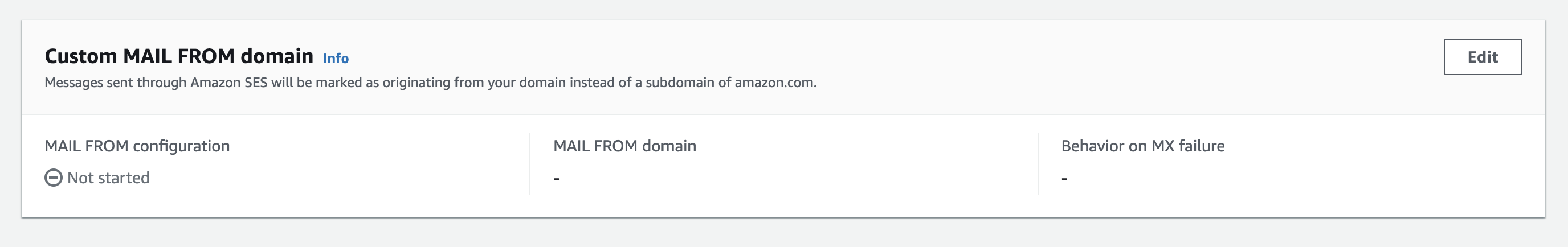
Google Workspace Domain alias cause the SPF failure
SPF is failing because of misalignment. When you send an email from Alias setup (from Google Workspace), your MailFrom: will be your Primary domain (primarydomain.com), and your From: address your Alias domain(aliasdomain.com), failing alignment, leading to SPF failure in regards to DMARC. https://serverfault.com/questions/1052373/i-try-to-sent-emails-from-different-domain-names-using-one-email-account-and-get
<record>
<row>
<source_ip>xxx.xx.xxx.xx</source_ip>
<count>1</count>
<policy_evaluated>
<disposition>none</disposition>
<dkim>pass</dkim>
<spf>fail</spf>
</policy_evaluated>
</row>
<identifiers>
<header_from>inkdrop.app</header_from>
</identifiers>
<auth_results>
<dkim>
<domain>inkdrop.app</domain>
<result>pass</result>
<selector>google</selector>
</dkim>
<spf>
<domain>***.com</domain>
<result>pass</result>
</spf>
</auth_results>
</record>
Ouch.
Use the
redirectmodifier to "replace" the SPF record for the alias domain with that of the primary domain.Thus, the SPF record for
aliasdomain.comends up looking like this:v=spf1 redirect=primarydomain.comNote that no
allmechanism is required, the final clause of theprimarydomain.comrecord will apply.
I found this information as well:
Identifier Alignment: When the domain in the RFC5322.From address matches a domain validated by SPF or DKIM (or both), it has Identifier Alignment.
hmmmmmm
"v=spf1 redirect=craftz.dog"
"v=spf1 redirect=inkdrop.app"
Set up a custom MAIL FROM domain
Let's use mail.inkdrop.app.
mail.inkdrop.app:MX 10 feedback-smtp.xxxxx.amazonses.commail.inkdrop.app:TXT "v=spf1 include:amazonses.com ~all"
Enable quarantine
Enabled q=quarantine on 2023/04/20.
v=DMARC1;p=quarantine;rua=mailto:***@inkdrop.app;pct=100;adkim=s;aspf=r
Sent a test newsletter from the inkdrop server
- View it on Gmail: https://mail.google.com/mail/u/2/?xxxxxxxxxxxxxxxx
ARC-Authentication-Results: i=1; mx.google.com;
dkim=pass header.i=@inkdrop.app header.s=xxxxxxxxxxxxxxxxxxxxxxxxxxxxxxxx header.b=RKZOHoMk;
dkim=pass header.i=@amazonses.com header.s=xxxxxxxxxxxxxxxxxxxxxxxxxxxxxxxx header.b=XM5180Fd;
spf=pass (google.com: domain of xxxxxxxxxeaaxxbd-axxxxbxe-aexx-xxxx-xxxe-exxxafxxeaed-xxxxxx@us-west-x.amazonses.com designates xx.xxx.xx.xx as permitted sender) smtp.mailfrom=xxxxxxxxxeaaxxbd-axxxxbxe-aexx-xxxx-xxxe-exxxafxxeaed-xxxxxx@us-west-x.amazonses.com;
dmarc=pass (p=QUARANTINE sp=QUARANTINE dis=NONE) header.from=inkdrop.app
...
Received-SPF: pass (google.com: domain of xxxxxxxxxxxxxxxx-xxxxxxxx-xxxx-xxxx-xxxx-xxxxxxxxxxxx-xxxxxx@us-west-x.amazonses.com designates xx.xxx.xx.xx as permitted sender) client-ip=xx.xxx.xx.xx;
Authentication-Results: mx.google.com;
dkim=pass header.i=@inkdrop.app header.s=xxxxxxxxxxxxxxxxxxxxxxxxxxxxxxxx header.b=RKZOHoMk;
dkim=pass header.i=@amazonses.com header.s=xxxxxxxxxxxxxxxxxxxxxxxxxxxxxxxx header.b=XMxxxxFd;
spf=pass (google.com: domain of xxxxxxxxxeaaxxbd-axxxxbxe-aexx-xxxx-xxxe-exxxafxxeaed-xxxxxx@us-west-x.amazonses.com designates xx.xxx.xx.xx as permitted sender) smtp.mailfrom=xxxxxxxxxeaaxxbd-axxxxbxe-aexx-xxxx-xxxe-exxxafxxeaed-xxxxxx@us-west-x.amazonses.com;
dmarc=pass (p=QUARANTINE sp=QUARANTINE dis=NONE) header.from=inkdrop.app
Sent from an email client
Looks ok.
- View it on Gmail: https://mail.google.com/mail/u/0/?xxxxxxxxxxxx
ARC-Authentication-Results: i=1; mx.google.com;
dkim=pass header.i=@inkdrop.app header.s=google header.b=eouxygLZ;
spf=pass (google.com: domain of t@***.com designates xxx.xx.xxx.xx as permitted sender) smtp.mailfrom=t@***.com;
dmarc=pass (p=QUARANTINE sp=QUARANTINE dis=NONE) header.from=inkdrop.app
...
Received-SPF: pass (google.com: domain of t@***.com designates xxx.xx.xxx.xx as permitted sender) client-ip=xxx.xx.xxx.xx;
Authentication-Results: mx.google.com;
dkim=pass header.i=@inkdrop.app header.s=google header.b=eouxygLZ;
spf=pass (google.com: domain of t@***.com designates xxx.xx.xxx.xx as permitted sender) smtp.mailfrom=t@***.com;
dmarc=pass (p=QUARANTINE sp=QUARANTINE dis=NONE) header.from=inkdrop.app
Sent from the user forum
- View it on Gmail: https://mail.google.com/mail/u/0/?xxxxxxxxxxxxxxxxx
ARC-Authentication-Results: i=1; mx.google.com;
dkim=pass header.i=@inkdrop.app header.s=xxonxxxtvbfxxbydhgbzxfaomwuxbixx header.b=Luvprxx+;
dkim=pass header.i=@amazonses.com header.s=hsbnpxpxensaochzwyqxwwmceodymuwv header.b=rxRefyx+;
spf=pass (google.com: domain of xxxxxxxxxebxxxex-xxaxxxfx-bxxa-xdxa-xxxx-xxbxaxxxbxex-xxxxxx@us-west-x.amazonses.com designates xx.xxx.xx.xxx as permitted sender) smtp.mailfrom=xxxxxxxxxebxxxex-xxaxxxfx-bxxa-xdxa-xxxx-xxbxaxxxbxex-xxxxxx@us-west-x.amazonses.com;
dmarc=pass (p=QUARANTINE sp=QUARANTINE dis=NONE) header.from=inkdrop.app
Received-SPF: pass (google.com: domain of xxxxxxxxxebxxxex-xxaxxxfx-bxxa-xdxa-xxxx-xxbxaxxxbxex-xxxxxx@us-west-x.amazonses.com designates xx.xxx.xx.xxx as permitted sender) client-ip=xx.xxx.xx.xxx;
Authentication-Results: mx.google.com;
dkim=pass header.i=@inkdrop.app header.s=xxonxxxtvbfxxbydhgbzxfaomwuxbixx header.b=Luvprxx+;
dkim=pass header.i=@amazonses.com header.s=hsbnpxpxensaochzwyqxwwmceodymuwv header.b=rxRefyx+;
spf=pass (google.com: domain of xxxxxxxxxebxxxex-xxaxxxfx-bxxa-xdxa-xxxx-xxbxaxxxbxex-xxxxxx@us-west-x.amazonses.com designates xx.xxx.xx.xxx as permitted sender) smtp.mailfrom=xxxxxxxxxebxxxex-xxaxxxfx-bxxa-xdxa-xxxx-xxbxaxxxbxex-xxxxxx@us-west-x.amazonses.com;
dmarc=pass (p=QUARANTINE sp=QUARANTINE dis=NONE) header.from=inkdrop.app
Get help